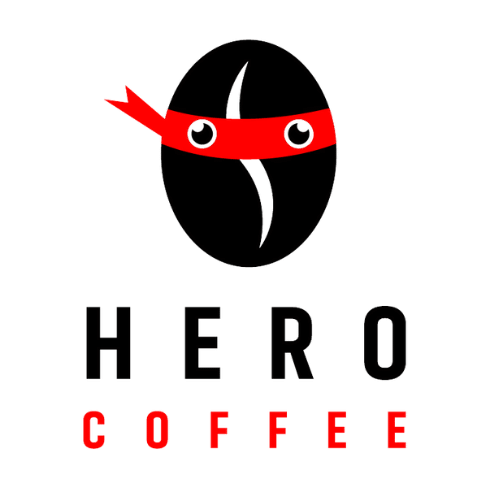If you’re looking for an effortless way to enjoy a cup of freshly brewed coffee each morning, setting the Mr Coffee Delay Brew is your best bet. Setting Mr Coffee Delay Brew is a great way to do just that. With this feature, you can program your Mr Coffee machine ahead of time so it starts brewing at the exact moment you need it – giving you fresh-brewed java whenever and wherever.
In this blog post, we’ll discuss what delay brew is, look at some models with this feature from Mr Coffee, provide tips on setting and using the delay brew function correctly as well as troubleshooting common issues. Plus, if for any reason your model doesn’t have a delay brew option we will also cover alternatives too.

Table of Contents:
- What is Delay Brew?
- Definition of Delay Brew:
- Mr. Coffee Delay Brew Benefits
- How to Set Delay Brew on Mr. Coffee
- Mr Coffee Models with Delay Brew Feature
- Tips for Setting Up and Using the Delay Brew Feature on Your Mr Coffee Machine
- Troubleshooting Common Issues With the Delay Brew Feature on Your Mr Coffee Machine
- Alternatives to Using a Mr Coffee Machine With a Delay Brew Feature
- FAQs in Relation to How to Set Mr Coffee Delay Brew
- Conclusion
What is Delay Brew?
Delay Brew is a feature found on certain Mr Coffee machines that allows you to set the machine to brew coffee at a later time. This means that you can program your machine to have fresh, hot coffee ready for when you wake up or come home from work. It’s an incredibly convenient and useful feature for those who want their cup of joe without having to wait around for it.

Definition of Delay Brew:
Delay Brew is a function available on some Mr Coffee models which enables users to pre-set the brewing cycle so that they can enjoy freshly brewed coffee at any time of day or night without having to manually start the process themselves.
Mr. Coffee Delay Brew Benefits:
- The main benefit of using this feature is convenience; no more waiting around in anticipation while your pot slowly fills with water and grinds beans – simply program it ahead of time and get ready for delicious, freshly brewed java whenever you need it.
- Additionally, this feature also helps save energy as it only uses electricity when actually brewing rather than constantly running like other models might do if left unattended.
- Finally, by setting up your machine with delay brew before going out or sleeping, you won’t have any surprises such as forgetting about the pot boiling over or burning down after leaving it unattended too long.
How to Set Delay Brew on Mr. Coffee
Setting up delay brew on Mr Coffee model is fairly simple. Here are 4 simple steps to set the delay brew on Mr Coffee:
- Step 1: Set the coffee maker’s clock.
- Step 2: Now, press the “Set Delay” button and set the time to brew your coffee.
- Step 3: Then, Add the water and ground coffee
- Step 4: After that, press the “Delay Brew Button” to turn it on. When it is activated, the delay brew indicator will light up.
Mr Coffee Models with Delay Brew Feature
When it comes to coffee makers with a Delay Brew feature, Mr Coffee is one of the top brands on the market.

12 Cup Programmable Coffee Maker
Their 12 Cup Programmable Coffee Maker with Delay Brew Feature is an excellent choice for those who want to enjoy their cup of joe without having to wait around for it. This model’s 24-hour programmable timer lets you pre-set your coffee so it’s ready to go when you are, plus auto shutoff and adjustable brewing strength settings provide convenience and control. It also features auto shutoff and adjustable brewing strength settings, making this machine perfect for anyone looking for convenience and control over their brew.
10 Cup Optimal Brew
The 10 Cup Optimal Brew Thermal System with Delay Brew Feature from Mr Coffee offers superior temperature control and extraction power compared to other models on the market. This machine has two windows for monitoring water usage and a timer that shuts off after 2 hours to prevent scorching. Additionally, this machine can be programmed up to 24 hours in advance so you can have hot fresh coffee waiting for you every morning before work or school.
4 Cup Switch Coffeemaker
Finally, there is the 4 Cup Switch Coffeemaker with Delay Brew Feature from Mr Coffee which makes brewing small batches easy and convenient. This compact coffeemaker has all the same features as its larger counterparts such as an adjustable brew strength selector switch and an auto shutoff function after two hours but fits perfectly on any countertop without taking up too much space.
Plus, its delay brew feature lets you wake up to freshly brewed java every day without having to wait around while it’s made – just set delay brew up before bedtime and let it do its thing overnight.
Tips for Setting Up and Using the Delay Brew Feature

Put all components are correctly
Before utilizing your Mr Coffee appliance with its delayed brewing function, it is essential to confirm that all components are correctly put together and in suitable working condition. Start by checking that all of the necessary pieces such as filters, carafes, lids, and water reservoirs are in place. Read the instructions carefully to grasp how each element functions with one another. Additionally, ensure that any removable parts can be easily removed for cleaning purposes later on.
Setting the Time and Amount of Coffee to Be Delayed
After assembling your Mr Coffee machine with its delay brew feature correctly, it’s time to set up a delayed brew cycle. Choose the amount of coffee you want brewed (e.g., 4 cups or 12 cups) using the digital display panel or buttons on your machine. Then use the digital display panel or buttons on your machine to set a specific time when you would like your coffee brewed (e.g., 6am). Once these settings have been chosen they will remain until changed again manually or if power is lost from an outage or unplugging of the device.
Clean and maintain your Mr Coffee machine
Cleaning and maintaining your Mr Coffee machine after using its delay brew feature is essential for optimal performance over time; especially since some components may become clogged due to grounds buildup from repeated use without proper maintenance procedures being followed regularly. Start by emptying out any leftover coffee grounds from previous uses into a compost bin before wiping down surfaces with warm water mixed with mild soap detergent solution, making sure not to submerge any electrical components while doing so.
Additionally, check periodically for any blockages in filter baskets or other areas where debris may accumulate over time which could impede future brewing cycles if left unattended too long – this should be done at least once every few weeks depending on usage frequency.
Troubleshooting Common Issues With the Delay Brew Feature

When attempting to tackle issues associated with the Delay Brew function on your Mr Coffee maker, it’s essential to take into consideration a few elements. Error messages can often be encountered when trying to set up or use the Delay Brew feature.
These error messages may appear due to incorrect programming of the time and amount of coffee being delayed, or due to a malfunctioning part in the machine itself. To troubleshoot, confirm all settings have been entered accurately and consider restarting the device if needed. If these steps don’t work, contact customer service for further assistance.
Another problem that can arise is brewing after setting up the Delay Brew feature. This issue could be caused by an insufficient water level or clogged filter basket within your Mr Coffee machine. Make sure that you have filled your reservoir with enough water before attempting any brews and ensure that all filters are properly cleaned out before each use as well.
Additionally, check for any signs of blockages within the tubing system which could prevent proper flow through your machine’s components and cause brewing problems down the line.
Finally, make sure you clean and maintain your Mr Coffee machine regularly to avoid any future delays when using its features. Be sure to rinse out all removable parts such as carafes or filter baskets after every brew cycle and descale once every two months depending on how hard/soft your local tap water is; this will help prolong both flavor quality and the longevity of components within your device. With some care, you’ll be able to enjoy great tasting coffee made from home without delay in no time.
Alternatives to Using a Mr Coffee Machine With a Delay Brew Feature

Single Serve Machines
That Offer a Built in Timer or Automatic Shutoff Functionality are an excellent alternative to using a Mr Coffee machine with Delay Brew feature. These machines permit you to programme the precise time and amount of coffee that you wish brewed, so it is ready when your day begins.
They also offer automatic shutoff features which ensure your coffee doesn’t get burnt if left unattended for too long. Many models even come with permanent filters, so there’s no need for disposable paper filters.
Manual Pour Over Brewers
That Can Be Set Up Ahead of Time can provide similar convenience as using a Mr Coffee machine with Delay Brew feature without all the hassle of programming and setting timers. Simply set up your pour over brewer before going to bed and place freshly ground coffee beans into its filter basket, then fill it up with hot water just before waking up in the morning and enjoy your cup of joe shortly after. It’s as easy as “set it and forget it”.
FAQs in Relation to How to Set Mr Coffee Delay Brew
How do you set the delay on a Mr Coffee 5 Cup?
To set the delay brew on a Mr Coffee 5 Cup, first press and hold the “Program” button for three seconds until you hear two beeps. Then use the arrow keys to select your desired delay brew time up to 24 hours in 30 minute increments. When finished, press and release the “Program” button once more. The machine will then begin its countdown timer before automatically brewing coffee at your chosen time.
How do I set the time on my Mr Coffee 12 Cup Programmable?
Setting the time on your Mr Coffee 12 Cup Programmable is easy. Begin by pressing and holding the HOUR and MINUTE buttons until the display shows a flashing hour value. Using the “+” and “-” buttons, adjust the flashing hour value to match your current time before confirming it with a press of the Timer button. The minutes will now flash; use the same process with “+” and “-” buttons to set them correctly before pressing Timer one final time for confirmation. Your coffee maker is now set.
How do I set the brew time?
Configuring the brewing duration of your coffee maker is contingent upon the kind of appliance you have. For most machines, there is a timer or clock setting that allows you to set when brewing should start and stop. If your machine does not have this feature, then it may require manual intervention each time in order to begin and end the coffee brewing process. Some higher-end models also allow for programming so that specific temperatures can be programmed into the device for optimal flavor extraction from your beans.
What is delay on Mr Coffee?
Mr Coffee machines are designed to provide a consistent, quality cup of coffee. The delay on Mr Coffee is the amount of time it takes for the machine to heat up and brew your desired beverage. The amount of time it takes for the machine to heat up and brew your desired beverage can vary, with some models taking as little as 30 seconds while others may take several minutes. Generally speaking, most models will have a heating time between 1-3 minutes before they start brewing your coffee or tea.
Conclusion
In conclusion, delay brew setting feature on your Mr Coffee machine is a great way to enjoy freshly brewed coffee without having to wait for it. With just a few simple steps and some troubleshooting tips in case you run into any issues, you can easily get your Mr Coffee machine set up with this convenient feature. If you’re in search of a hassle-free solution or something more intricate than what Mr Coffee machines can offer, there are countless choices available to guarantee that you have delightful coffee whenever desired.
Learn how to make the perfect cup of coffee with Hero-Coffee.com‘s step-by-step guide on setting your Mr Coffee delay brew today! Unlock all the secrets for brewing a delicious cup every time you want it.